Last year I wrote up a review on the Luxul Epic 3 wireless router and companion AC-1900 wireless access point (AP). I was blown away not only by the performance, but by how incredibly easy the router was to install and set up. Well, those brainiacs over in Utah just couldn’t leave well enough alone, and they pinged me to ask if I’d test their new mobile ‘Easy Setup App’. The app is available for download in the App Store and Google Play store on Monday, March 4th, 2019.
Here’s the bottom line: it took longer to unbox the gear than it did to set up the router and access point. It is by far the most intuitive set up app I’ve run across on any product. Let’s break down the process:
Installation. I downloaded the Luxul Easy Setup App on my Android phone (also available for iOS mobile devices) and unpacked the router and AP. The AP has a PoE (power over ethernet) port, so installation takes no time at all if you have Cat5/6 cable routed around your home or office.
The basics of the install are as follows:
On the opening install screen you are prompted to plug everything in and fire up the power.
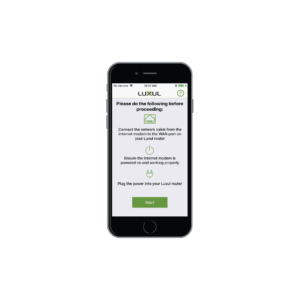
You set your phone down next to the router and the app connects to the router automatically. You are then prompted whether you wish to set up any APs (up to two for this app).
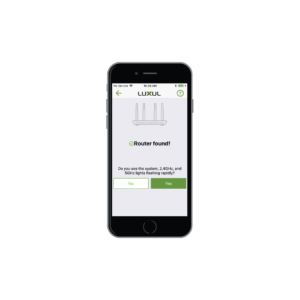
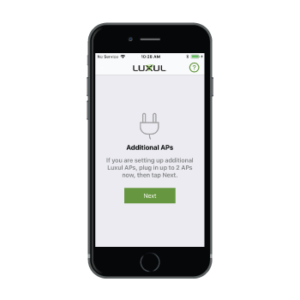
The next screen prompts the installer to assign an admin password and username and password to the 2.4 GHz network. Ditto for the 5 GHz network. (This is a critical security feature that cannot be overlooked. Luxul offers their authorized dealer network on-line and in-field training, and this security step will be a feature of their Easy Setup App training moving forward. There really isn’t any excuse whatsoever for any installer to not assign strong log-in credentials.)
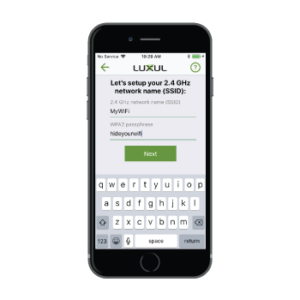
Once the installer enters the log-in credentials, the system takes about a minute to finish the set up. The final screen says “Congrats!” and your new router is up and running. You can literally have a new router up and running in about two minutes.
There are two additional prompts after the router has been installed:

One of the buttons is labeled NEW SETUP, which allows the installer to streamline the installation process for multiple installs. Set up one system and then move on to the next. This is incredibly efficient if you are setting up individual systems in an MDU (multi-dwelling units) for example. Or if you are working with a builder and are installing into multiple homes in a new subdivision.
The other button is labeled NETWORK INFO. Tapping the button takes you to a screen that displays the vital statistics of the router – IP address and log-in credentials, etc. At the bottom of the display, the installer is given the option of forwarding this screen shot. This is convenient if you wanted to send the log-in credentials to the homeowner. Another scenario I thought of deals with basic network security, known as ‘the human factor’.
The Human Factor. There are many times when an integrator decides to send a junior tech out into the field to set up a router. Whether it is responding to a service call and a new router needs to be installed, or those times (like setting up multiple routers in an MDU or multiple homes) when it is efficient from a labor standpoint to not have the IT Administrator out in the field.
As any network security professional will tell you, the human factor is often the weakest link in the security chain. What an integrator should never do is allow technicians to gain knowledge of client log-in credentials. Log-in credentials should only be the purview of senior IT personnel.
What I really like about the Easy Setup App is that a junior tech can go into the field, install the router, then ping the IT Administrator the basic log-in information. The IT Admin can then log into the router and re-assign new username/password information, so junior personnel have no way to log into client homes – for whatever reason!
Additionally, the IT Admin can also delve a little deeper into the router setup, whether it is creating a VPN or activating the Domotz remote monitoring application.
Final thoughts. The Easy Setup App from Luxul is incredibly easy to use when installing the Epic 3 router and AC-1900 wireless access points. They can’t make life any easier for an installer. And with the screen prompts to lock down secure access and the ability to share that information with senior management or the homeowner, a level of network security is cooked into the sauce.
Performance? I have to admit I really missed the wireless performance of this system. The speed is incredible, and I’ve noticed an improvement in streaming across multiple video set ups we have on multiple floors throughout our house. I think I’ll hold onto this rig for an extended tour of duty!

