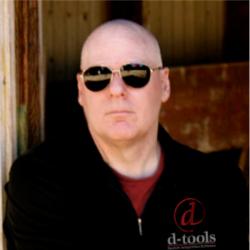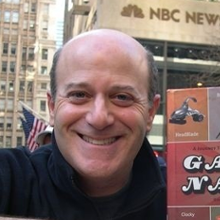I recently caught up with John Clancy, VP Residential, Crestron to talk about the new Crestron Home experience and the new residential solution Crestron HomeTime! Part 2. (part 1 here)

Maureen Jenson: Tell our readers about the new Crestron Home experience? How is it making lives easier?
John Clancy: We designed Crestron Home to bring the best experience for our dealer and for their clients. With its speed and ease of deployment, integrators have the ability to deliver a world-class user experience without programming. Crestron Home delivers the premium solution and experience homeowners expect from us, giving them their own taste of customization with the support of professional installation.
Once installed, Crestron Home puts the full power of the Crestron smart home in the homeowner’s hands. It delivers a sophisticated, intuitive, and dynamic control experience across phones, tablets, Crestron touch screens, Crestron remote controls, and more, and is intuitive and easy-to-use by anyone in the household. Smooth animation and responsive icons make it easy and seamless for homeowners to manage and control every device in their home, or even multiple homes.
Some of the popular features in Crestron Home are “Room Favorites,” which allows someone who has 15 rooms in their house, but spends most of their time in four or five of them, to create favorites, so those rooms always pop up to the top of the list for that user. Crestron Home also brings quick access to active media in the home, such as music that’s playing from a streaming service or TVs that are on. For multi-room experiences, a media bar pops up in the app whenever a room is active for audio or video, showing a list of those rooms for volume control, or to power them off. With the click of a button, the user also can dive into the full controls for that room, whether it’s audio or video.
Crestron Home supports multiple homes, allows for personalization of the UI using photos of the home to represent rooms, and features enforced end-to-end encryption for secure communications. On top of users’ ability to access the system to make tweaks to their scenes and schedules, Crestron Home is constantly evolving, delivering an unrivaled user experience.

MJ: You’ve just launched an entirely new residential solution called Crestron HomeTime. Can you tell our readers what it is and why it’s so relevant right now?
JC: In the workplace, video conferencing is common. Crestron has been perfecting it for years in boardrooms, classrooms, and more. Our new ‘remote’ reality has changed the way we live, work, socialize, and learn. A few months ago, the average consumer didn’t know what Zoom was. Now, even our kids and elderly relatives are saying, “I have to get on a Zoom call.” But currently, virtual connections from the home force families to crowd awkwardly around a laptop talking over others in the conversation because they can’t follow who is speaking. Before, there wasn’t a need for a professional video conferencing solution at home, but now, there is.
Crestron puts everything at our fingertips from the smartphone, touch screen, or a remote. As we started having more Zoom calls and conferences at home, we thought: Why isn’t communication part of this smart home ecosystem? Homeowners already use their remotes to control everything in the home, such as lights, shades, audio, TVs, thermostats, etc.
As more people are conferencing, integrating it into the smart home system is a natural extension, and simplifies the process. For those who aren’t technically savvy, one button handles the challenges – turning on the TV, selecting input, launching Zoom – plus, it’ll adjust the lights and shades for them.

Crestron HomeTime is the first fully integrated conferencing solution for the smart home that solves all of our remote communication challenges. We had the idea and partnered with Logitech and Zoom to bring it to life; it’s a unification of the Logitech MeetUp conference camera with the Crestron UC Engine integrated with Crestron control. The end result delivers a premier Zoom Rooms video conferencing and home control experience from one remote.
HomeTime allows users to use the television in the living room, kitchen, or home office to see participants in much larger video windows; and the MeetUp camera with wide-angle lens captures everyone comfortably in the frame. The full range speaker delivers high-quality, intelligible audio, and the full-duplex, advanced beamforming microphone enables natural conversation among everyone in the group.
Ultimately, we see HomeTime as the birth of professional-grade home conferencing technology. As we consider all the options for remote connections now and into the future, people will want to streamline their experience and make it a part of the way they live naturally, removing the feeling of a forced interaction to a natural means of connecting with friends, family, work, students and more.